manual
make up Showcase
Showcase is like a diorama for your image, and creating Showcase is the purpose of Reprepre.
Let's make up Showcase with your models and Kit!
Kit is a template of your Showcase.
You decide which Kit is the best to your models.
Most important factor is the size.
In general,
you should care about your models to be within width and height of the wall.
Location
Location UI provides Kit and Showcase.
You can click each UI to change a scene.
Showcase is belong to each Kit.
Hovering mouse cursor change Showcase group.
You click delete icon to delete Showcase.
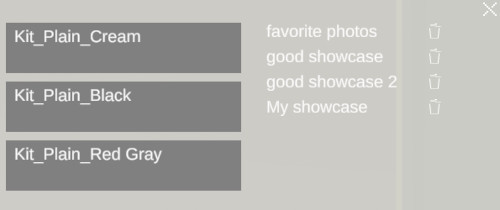
save
You can save Showcase in Location UI,
there are two options to save your Showcase.
That is save and save as.
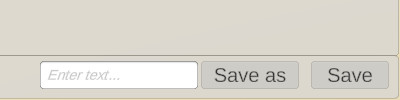
You use "save as" button after you input a name of Showcase.
You use "save" button when you change existing Showcase to overwrite.
If you want to change the name of Showcase,
you call the existing Showcase,
then use "save as" and delete old Showcase.
 Reprepre
Reprepre