manual
Keyboard
- W key: move forward
- S key: move back
- A key: rotate left
- D key: rotate right
- E key: action(take a model, put a model, etc...)
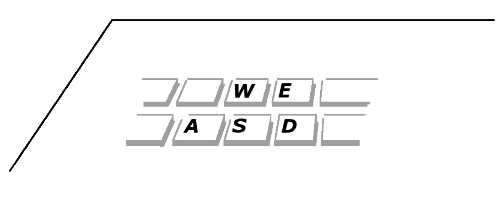
Mouse
Left mouse button: UI, take the model off the wall, change model color to magenta
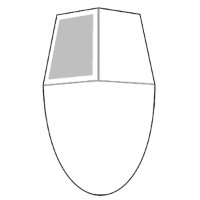
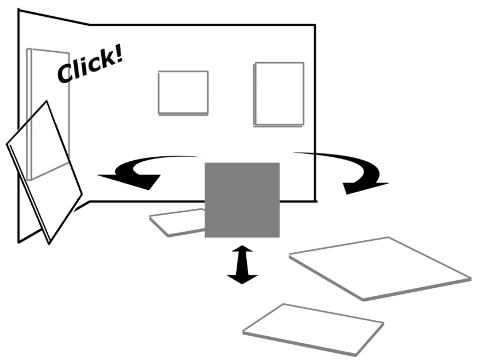
 Reprepre
Reprepre